
USING THE 1911 CENSUS OF IRELAND
Note: if you click any of the links in
this guide the page will open in a new browser window or tab so that you don't
lose your place in this document
Introduction
All of the
19th century Irish censuses have been lost or destroyed, and the only two 20th
century censuses to have been released so far are 1901 and 1911. The next census
to be released is 1926, which should be available in 2027.
The 1911 census
was photographed, transcribed, and indexed in a joint project between the
National Archives of Ireland and its Canadian counter-part - you can search the
census and view the original census schedules for all 32 counties completely
free of charge at http://www.census.nationalarchives.ie/
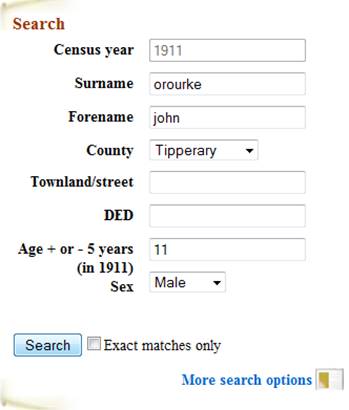 How to search the 1911 Census of Ireland
How to search the 1911 Census of Ireland
There are
nearly 5 million inhabitants recorded in the census, so unless you're looking
for someone with a very rare name you'll need to know a little more about them,
or their family. Fortunately, because 1911 is less than a century ago, there's
a good chance that you'll know when at least some of your Irish relatives were
born, and roughly where they may have been living in 1911.
Many Irish
surnames begin with O' (for example, O'Rourke) but they won't all be recorded
this way in the census. For this reason I'd recommend that you don't tick the
'Exact matches only' box on the search form, since you'd like to see all the
results that match - whether the surname was written down as O'Rourke, ORourke, or O Rourke.
Enter an age
if you can - the Search automatically allows a 5 year band on either side, so
it doesn't matter if you're a year or two out. If you know the county where
your relative was living then that's bonus - but remember that people did
sometimes travel to find work. Should you know the precise address then you can
make use of this information to search by location - but do read the Help
information first.
When you search
the closest matches will normally be displayed first, as in the example below
(matches where the surname has been transcribed as O Rourke or O'Rourke are
further down the list):
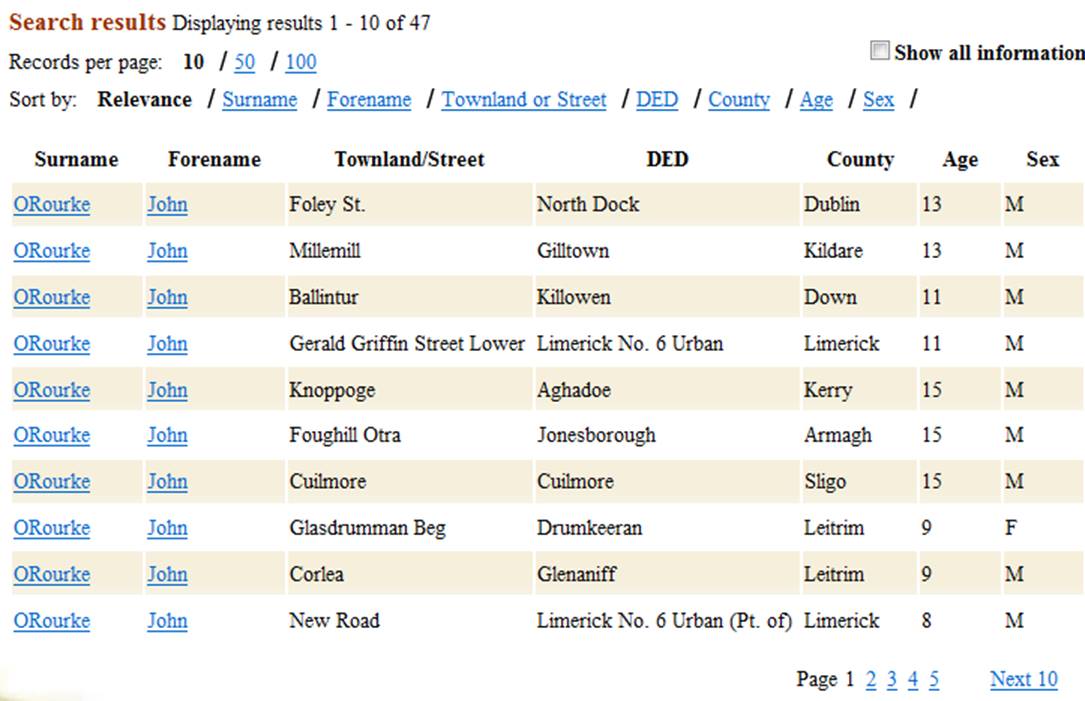
If you think
you've spotted your relative, or somebody who could be your relative, click
their name to display a list of the other members of the household, so that you
can verify that it is the right family:
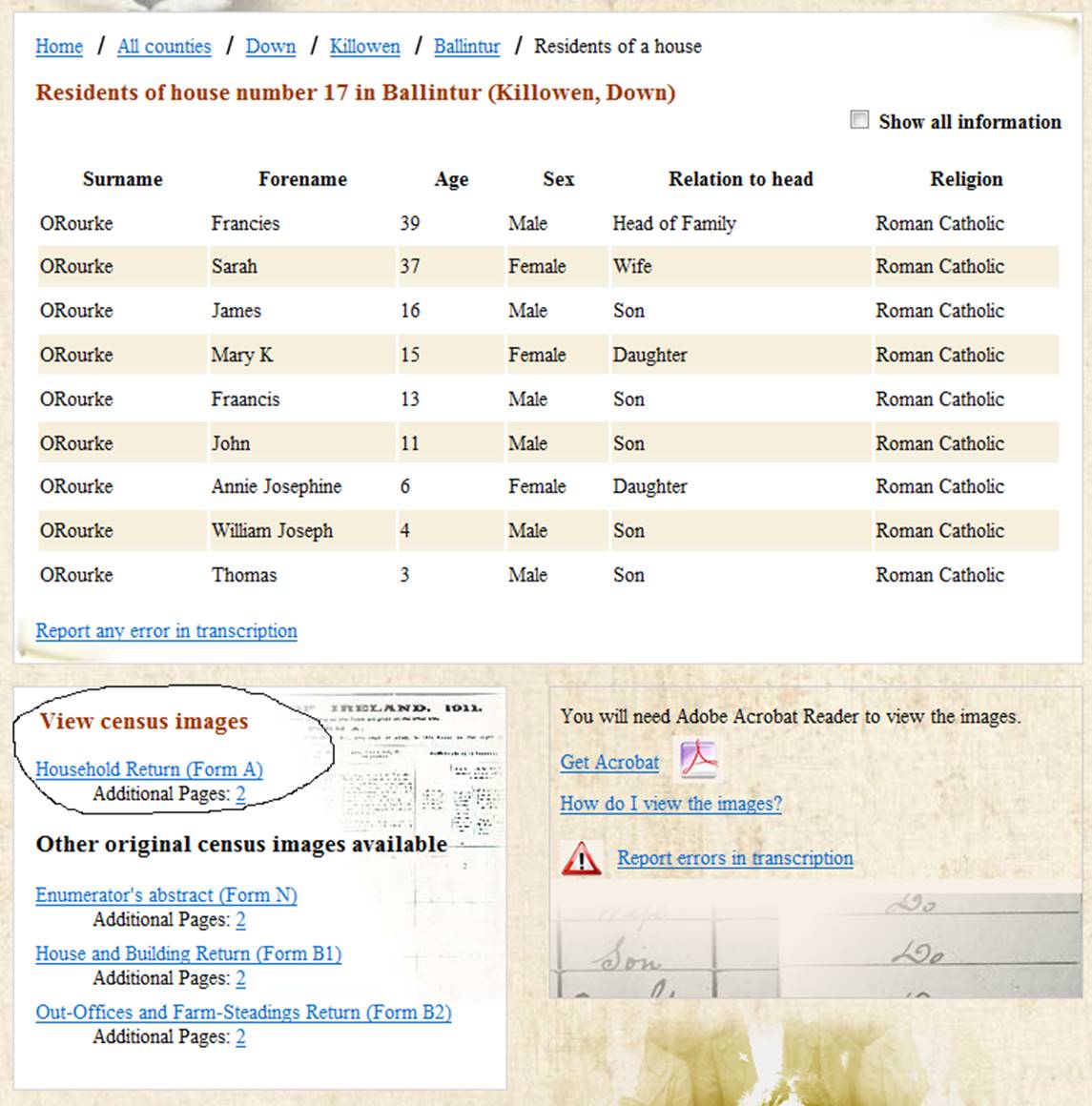
Note the
section headed View census images:
this has links to the original census schedules. Private households were issued
with a Household Return (Form A), but there were also other forms for
institutions such as boarding schools, workhouses, barracks, and hospitals -
this include Form E, Form G etc.
In the
example John O'Rourke was living in a private household at the time of the
census, so his father completed the Form A he was given by the enumerator:
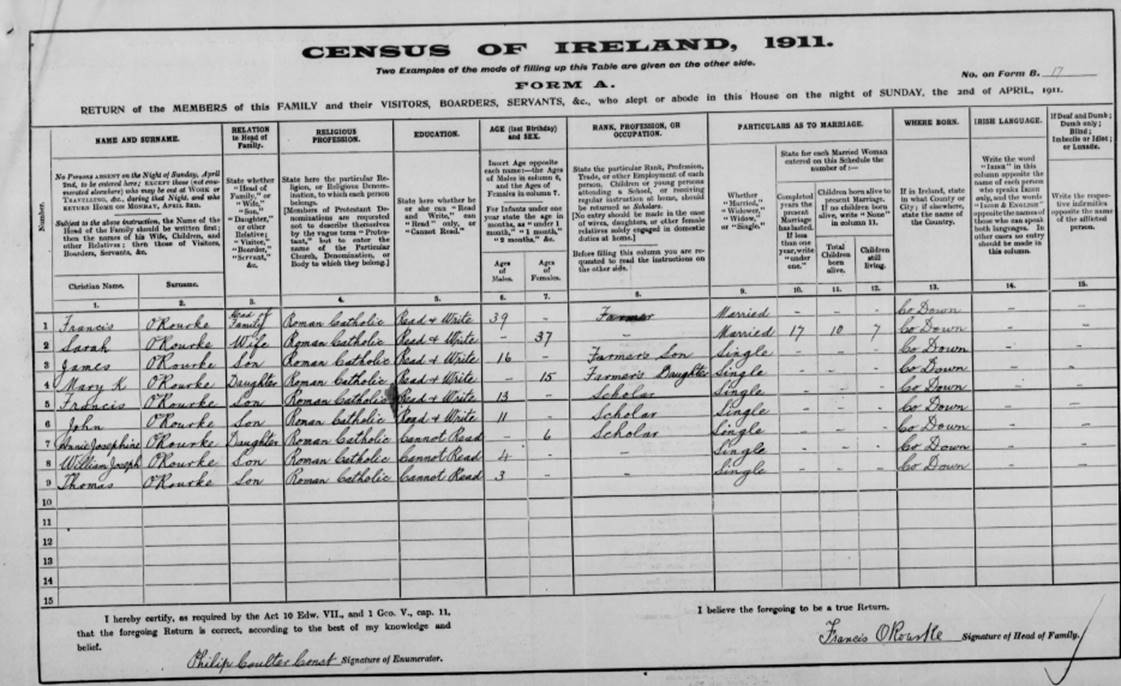
When you find
a census form that lists your relatives you'll no doubt want to save it
on your computer hard drive - and print a copy too. Because the files are Adobe
PDF files you can't use the normal browser commands to save or print them:
instead click the Save and Print buttons (see below - you'll find them near the
top left of the browser window):
![]()
If you're
planning to enter your relatives on your My
Ancestors page at the LostCousins site so that you can search for your
living relatives you'll also need to note down the unique number that
identifies this page of the census. (And if you're not planning to enter them
at LostCousins, why not? Living relatives who share your ancestors and your
interest in family history can be very useful contacts!)
Please note
that although there is a number handwritten in the top right-hand corner of the
form, it isn't sufficient to uniquely identify this schedule - there will be tens
of thousands of pages with the same number. However, if you look at the command
line of your browser you will see a reference that IS unique - and it's easy to
identify because it begins with the letters 'nai',
for example:
http://www.census.nationalarchives.ie/reels/nai002247382/
If you click
the link above you'll see the census schedule for the O'Rourke family. Here's how
the link might appear on your screen (this example is using Internet Explorer 8
running on a Windows 7 computer - it may look a little different on your
computer):

However, if your browser is configured to launch Adobe
Reader, rather than displaying PDFs in the brower itself, you won't see that
URL. But don't worry - you don't have to reconfigure your browser becase there's
another way of getting at it. Instead of clicking the link to display the
schedule allow the mouse to hover over the link - this will display the URL in
the bottom left of the browser window, for example:
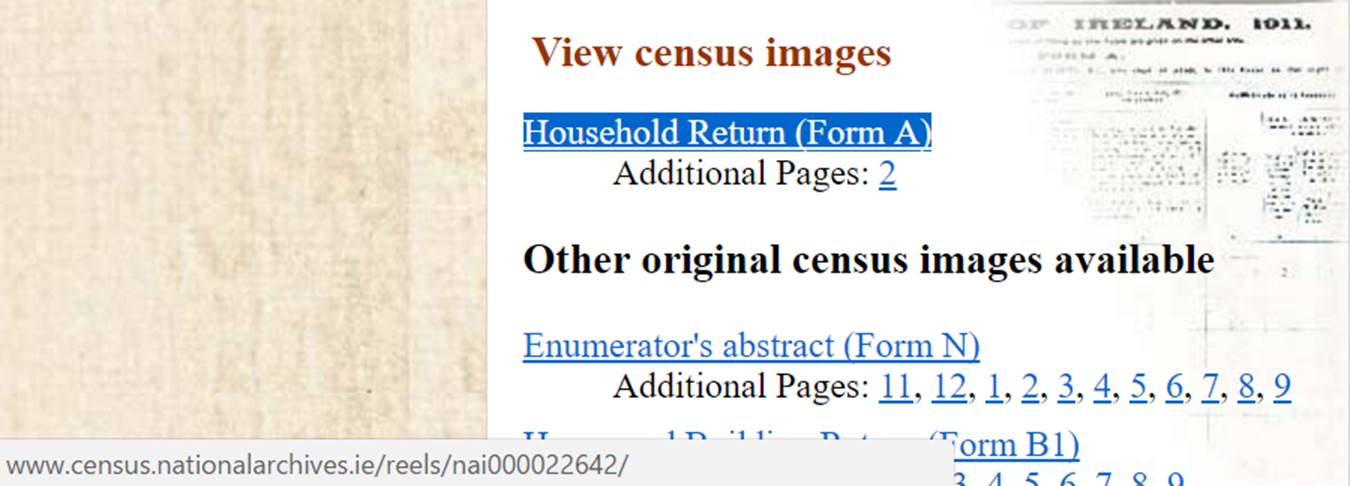
Alternatively right-click the link and choose Copy link (or the equivalent in your
browser), then paste it into a Word - or other - document. You can then pick
out the number you need without having to write it down.
Entering your Irish relatives on your My
Ancestors page at LostCousins
First log-in to your LostCousins
account. If you can't remember your password you can get a reminder by clicking
Password reminder
at the top left of the menu and entering your email address; if you don't have
a LostCousins account then click Register to open one - it's
free.
At the top of your My
Ancestors page you'll see Add new
entry. When you click the entry form is displayed - select the Ireland 1911
from the dropdown list of censuses, for example:
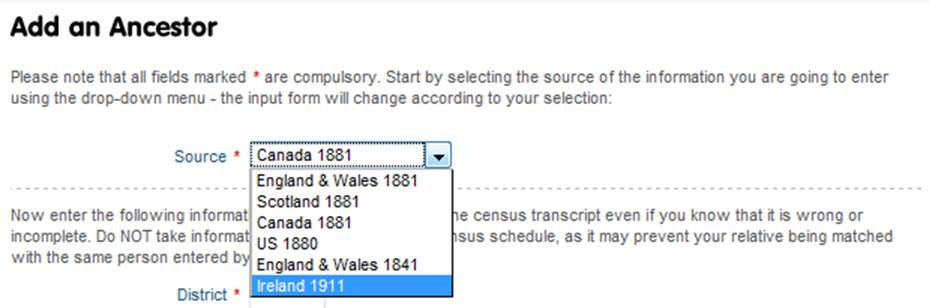
The form
changes according to the census you select, so it's important that you choose
the appropriate census before starting to enter data. Here's an example showing
the entry for Francis O'Rourke, the head of the family:
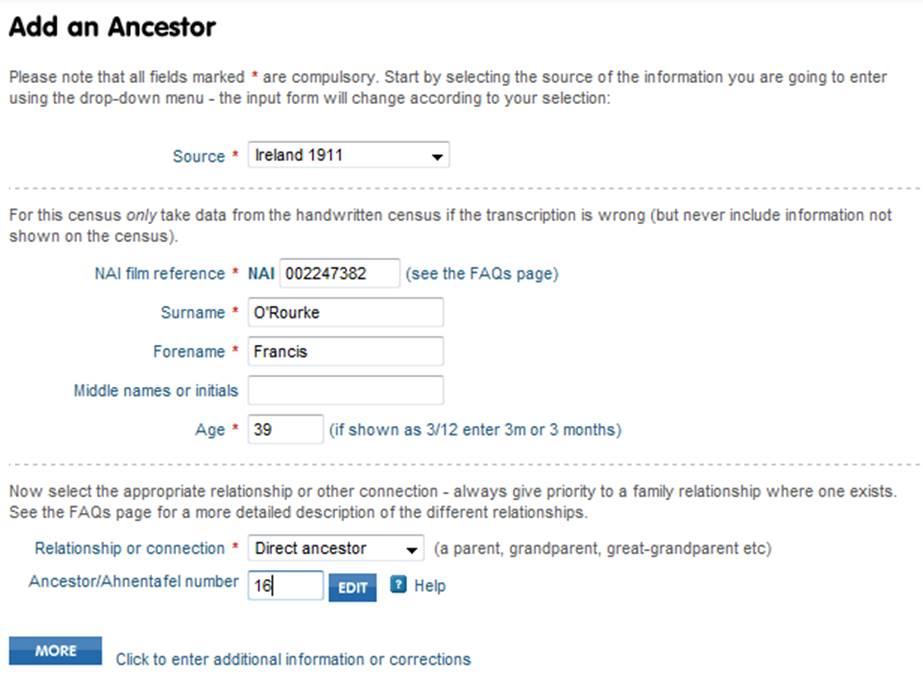
I've typed
capital letters at the beginning of each name, but this isn't actually
necessary when you're entering names in the main part of the form, as initial
letters are automatically capitalised. You'll also see that I've corrected the
errors made by the transcriber, who misread Francis as Francies,
and transcribed O'Rourke as ORourke - in other words
I've entered what the enumerator wrote, rather than what the transcriber
thought he had written.
Note: normally at LostCousins you
would enter precisely what the transcriber typed even when it is wrong, but the
Ireland 1911 census and the England & Wales 1841 census are exceptions to
this rule (there are good reasons for this difference, but now isn't the best time
to go into them!)
However, whilst
the enumerator may also have made mistakes, on this first part of the form you
should never include information that
isn't on the handwritten census, even when an error omission is obvious.
Nevertheless provision has been made should you wish to input additional
information and corrections.
At the
bottom of the form there's a button labelled MORE. Click this button to display
an optional section of the form where you can
enter information that doesn't appear on the census, but which you know from
other sources. For example, you might know the maiden name of a married woman,
or that John O'Rourke was baptised with the middle name 'Henry':
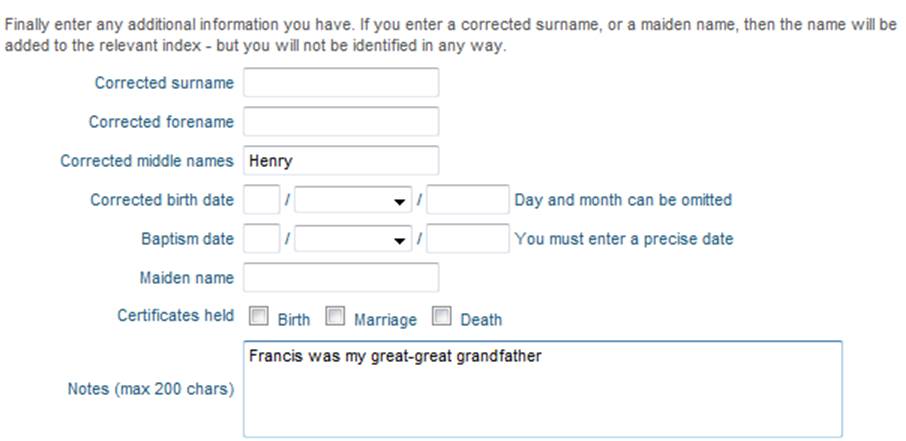
Information
that you enter in this optional section of the form won't be utilised in the
automated matching process (when we are searching for your cousins), and to
make this clear, if it is shown on your My
Ancestors page it will be shown in italics,
for example:
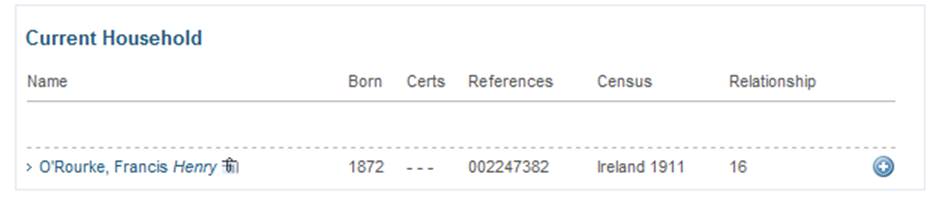
It's worth
explaining at this point what the two icons in this screenshot mean: the ![]() symbol indicates that something has been
entered in the Notes box for this relative - click it to display the note;
clicking the
symbol indicates that something has been
entered in the Notes box for this relative - click it to display the note;
clicking the ![]() icon enables you to enter another member of the
same household more quickly - that's because the NAI number and surname will be
filled in automatically.
icon enables you to enter another member of the
same household more quickly - that's because the NAI number and surname will be
filled in automatically.
Whereas
entering the first person in the household - Francis in this case - typically
takes 20-25 seconds, entering each additional member of the household needn't
take more than 10 seconds, so usually it will take only 1 or 2 minutes to enter
an entire household, even a large one like the O'Rourke family.
Whilst
you're entering members of the same household only that household is displayed
on the screen - this simplifies and speeds up the process. But at any time you
can return to your My Ancestors page
and see every household that you've entered so far by clicking Display All:
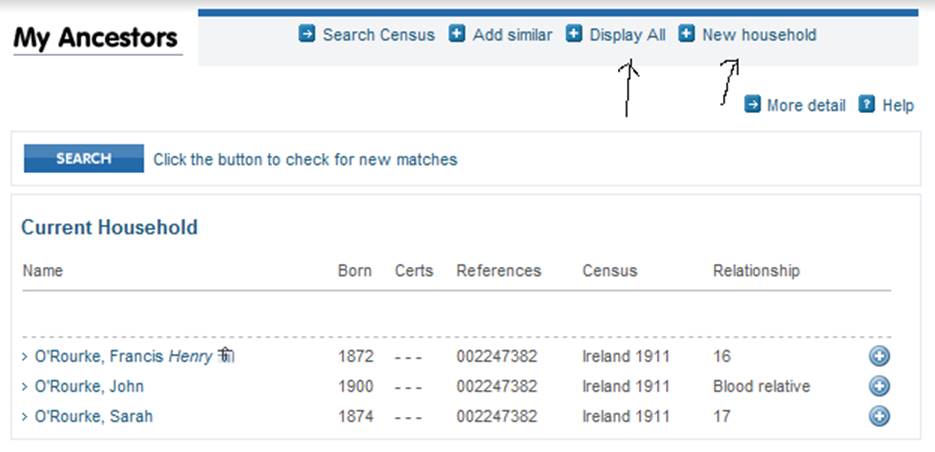
Alternatively,
if you want to enter relatives from a different household click New household (I've drawn arrows on the
diagram above to highlight those two menu options).
Searching for living relatives
Once you've
entered at least one relative on your My
Ancestors page you can click the Search
button at the top of the page at any time to carry out a global search for your
living relatives - global in the sense that we'll compare all the
entries you've made, whether from the Irish census or any of the other censuses
that LostCousins supports, against all the entries made by other
LostCousins members, wherever they are in the world.
No matter
how many entries there are on your My
Ancestors page it won't take more than a few seconds to carry out this
search. When it is complete you'll be told how many new matches have been
found, in other words how many of your relatives have been matched for the
first time with those of other members.
Don't worry
if you aren't immediately successful in finding 'lost cousins' - there are new
members joining LostCousins all the time. It takes just seconds to log-in and
click the Search button, so if you're
particularly anxious to find new cousins, why not do this once a month?
Just
remember that the more relatives you're able to enter from the censuses, the
more 'lost cousins' you're likely to find. For example, a member who has
entered 100 relatives can expect to find 20 times as many cousins as a member
who has entered only 5 (though in the short-term there's an element of luck
involved - you could hit the jackpot with your very first entry!). See the article Hints
and Tips for Keen Researchers on the Help &
Advice page for more detailed advice.
Copyright
2010-2023 Peter Calver and Lost Cousins Ltd; census images copyright National
Archives of Ireland